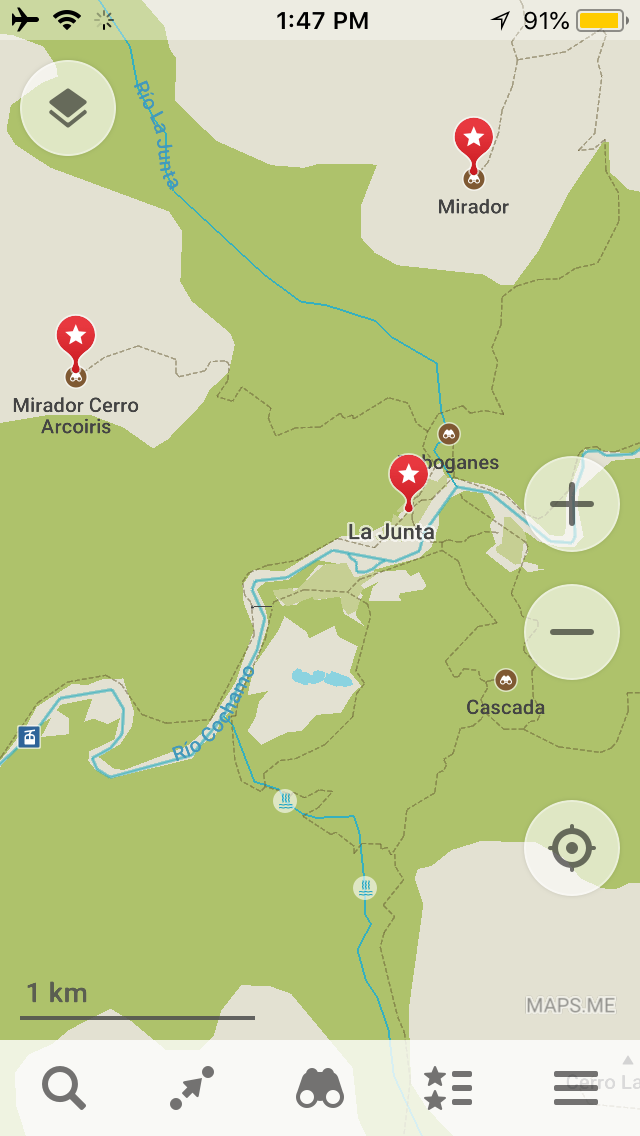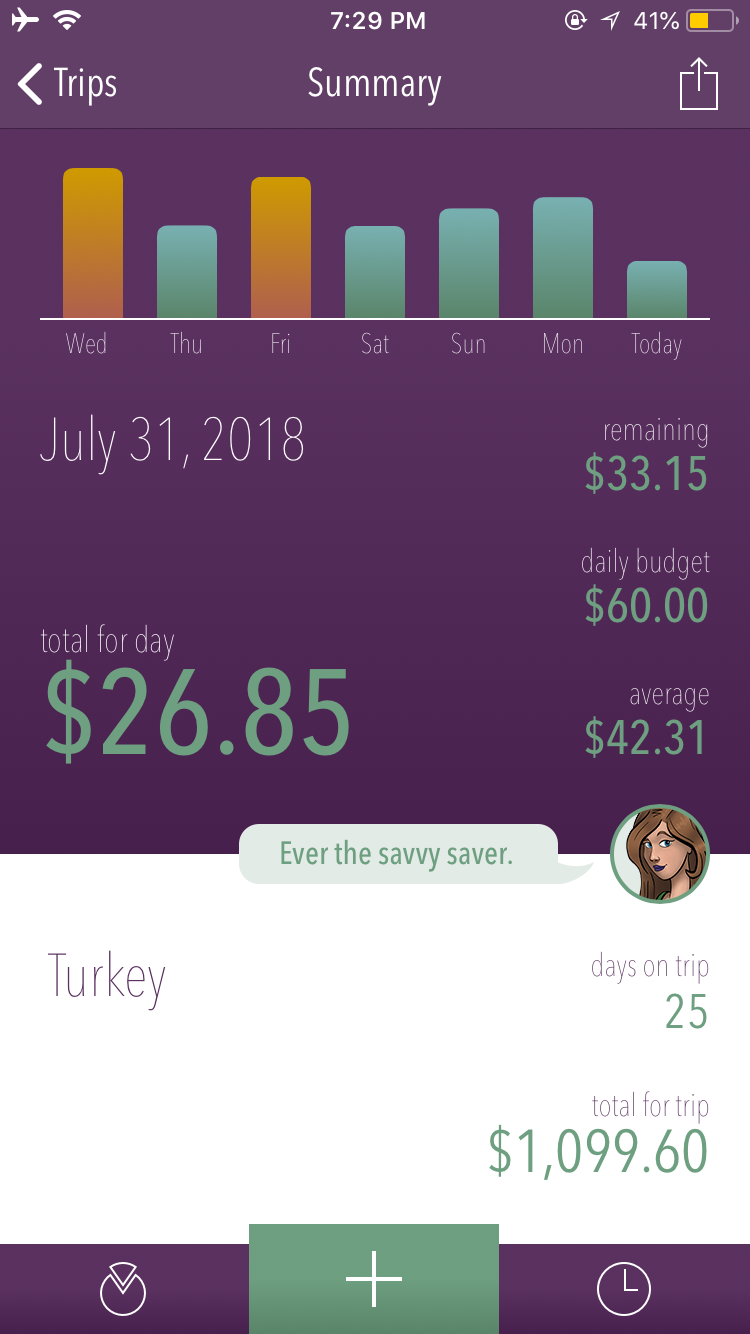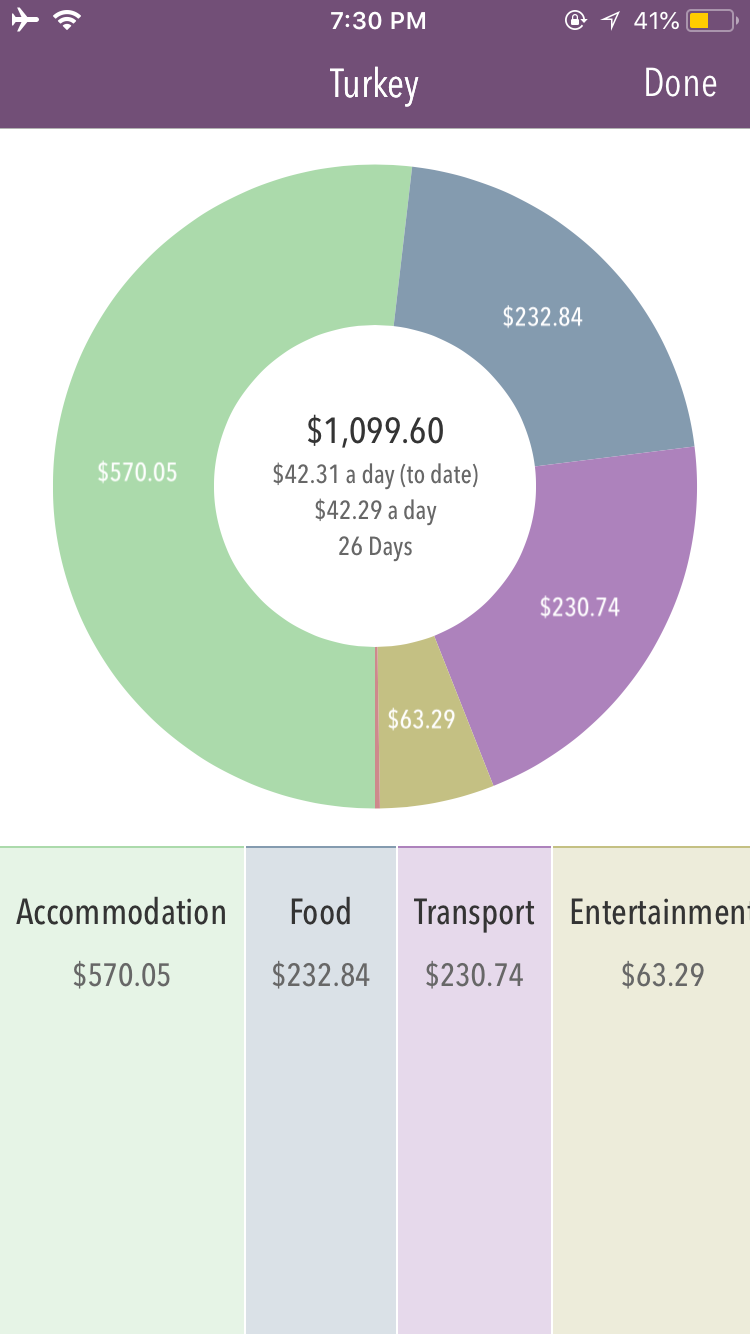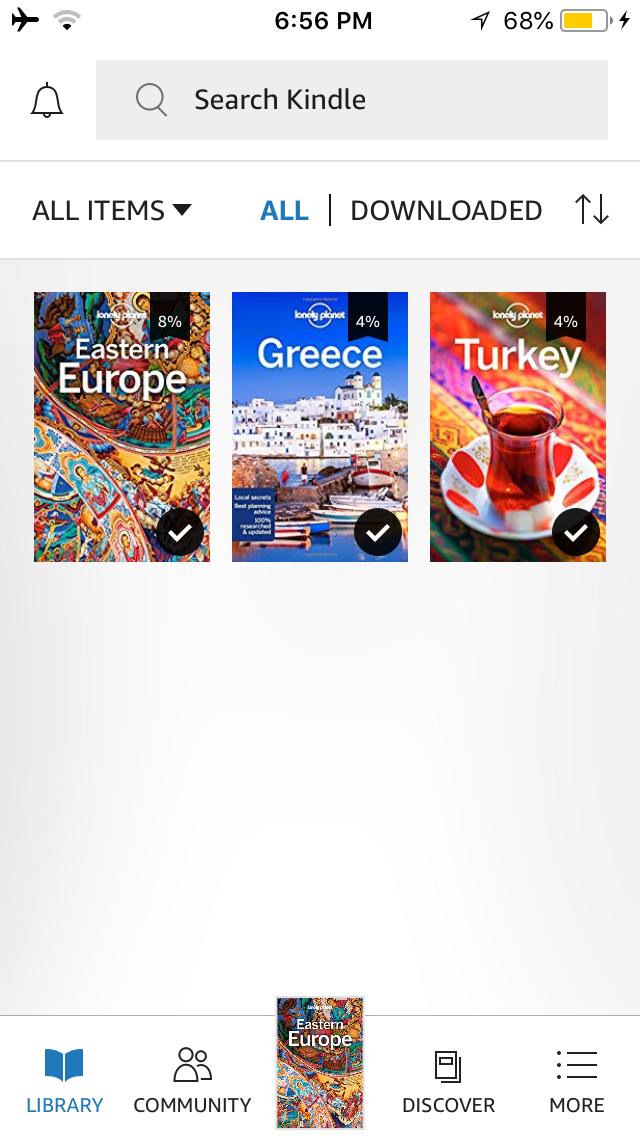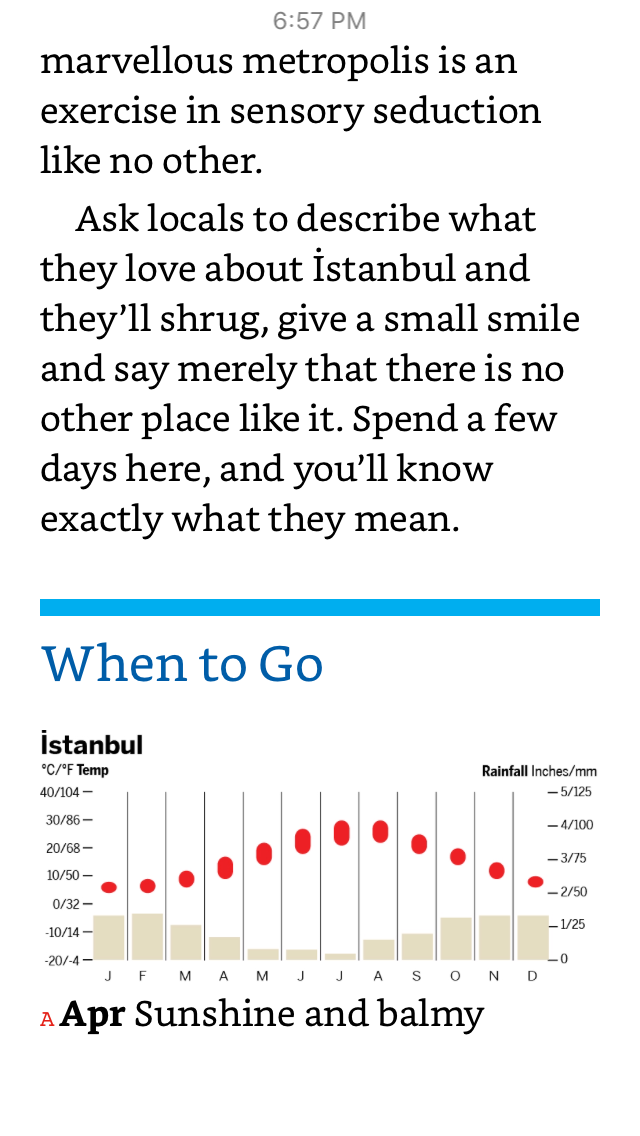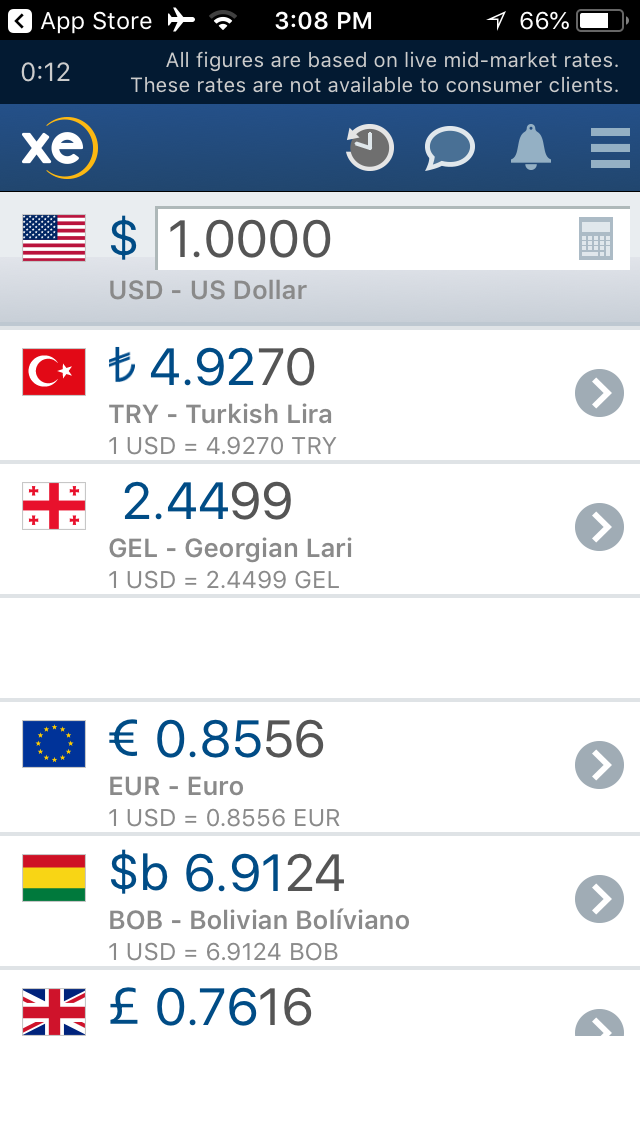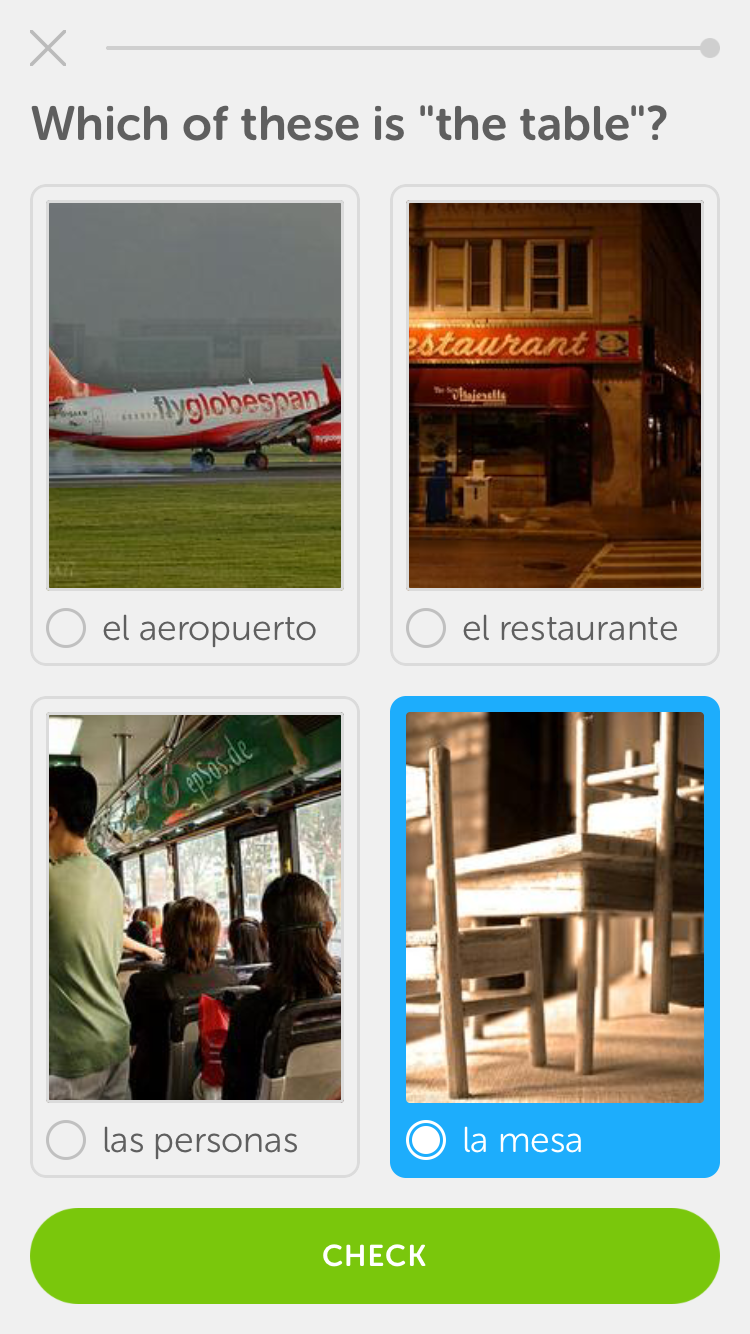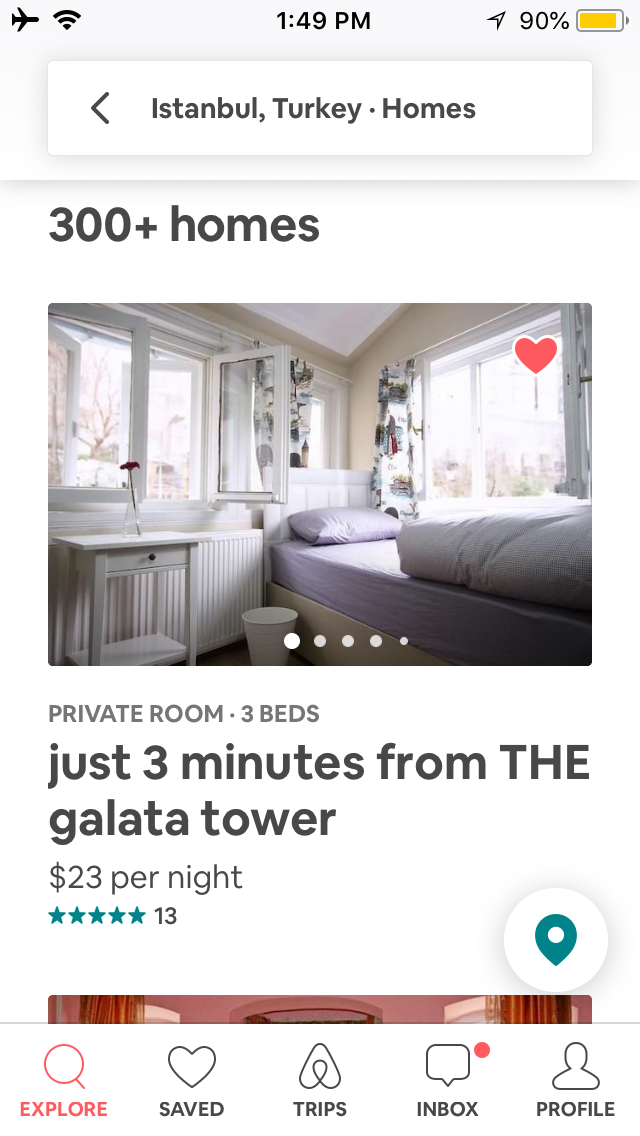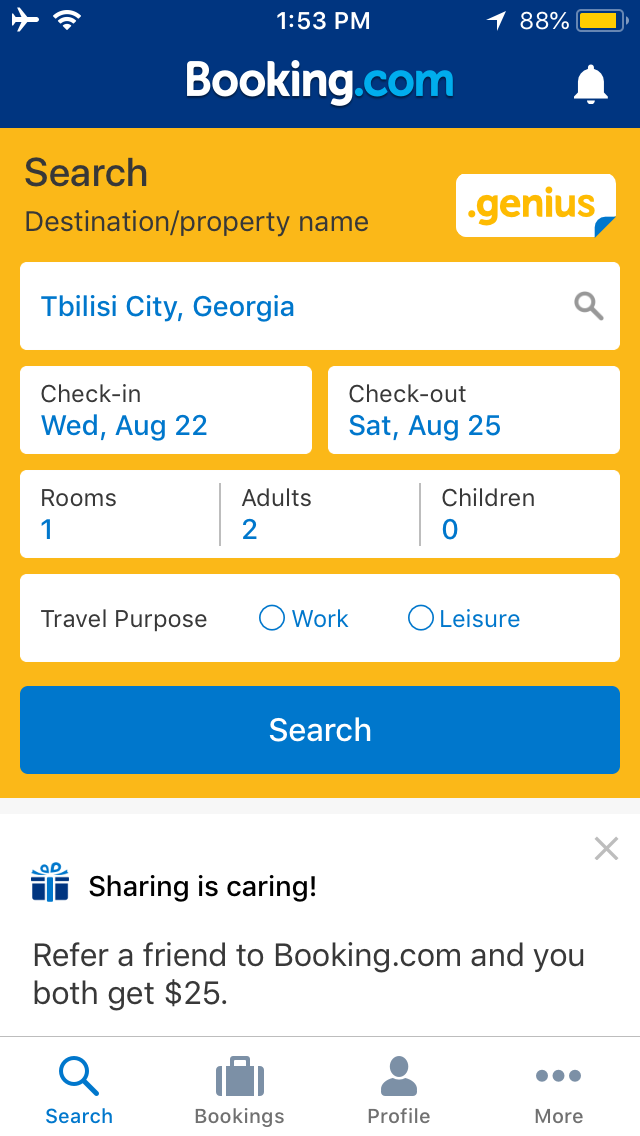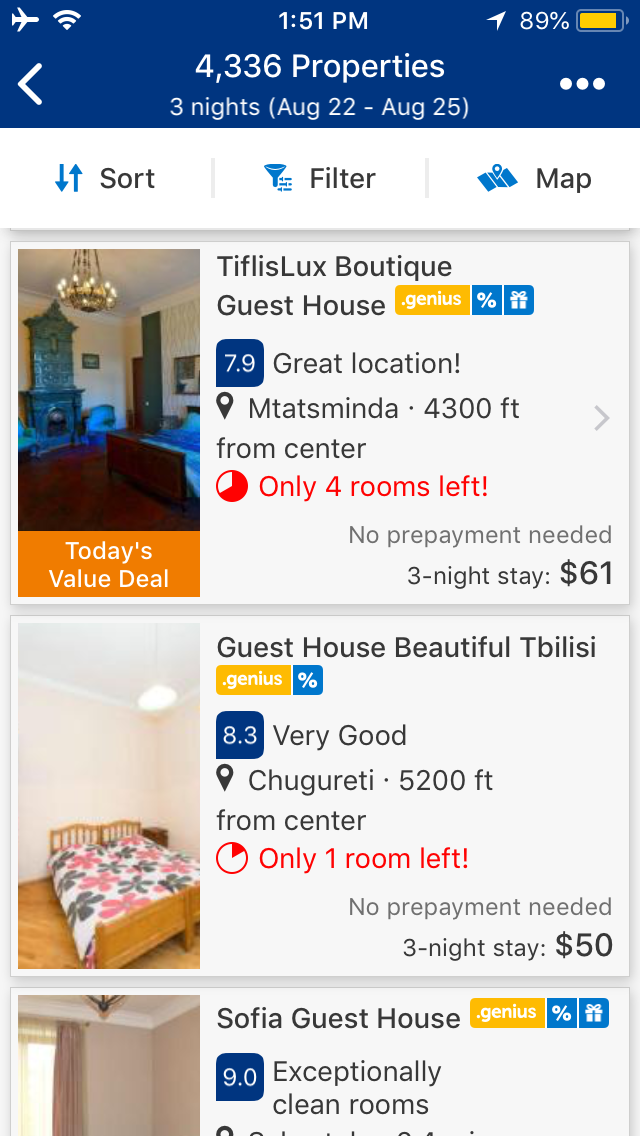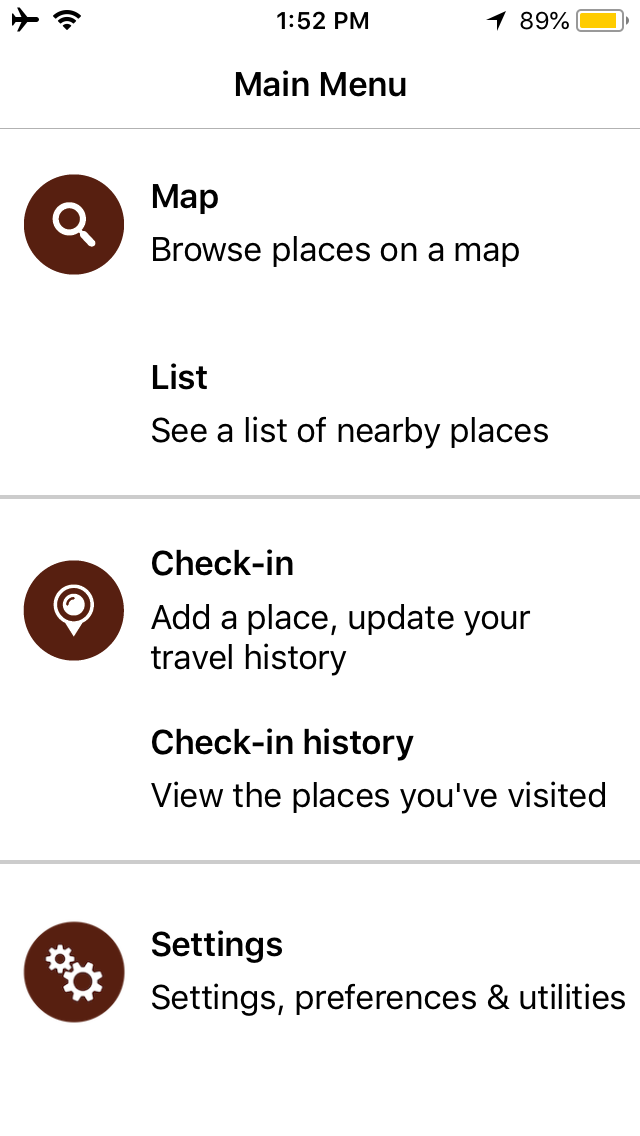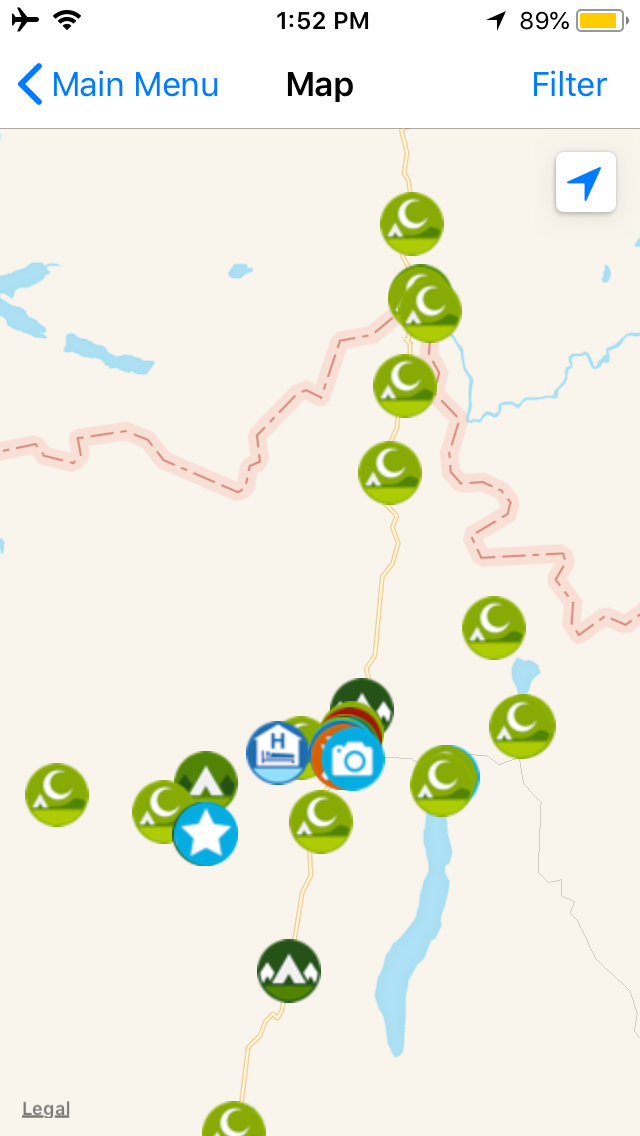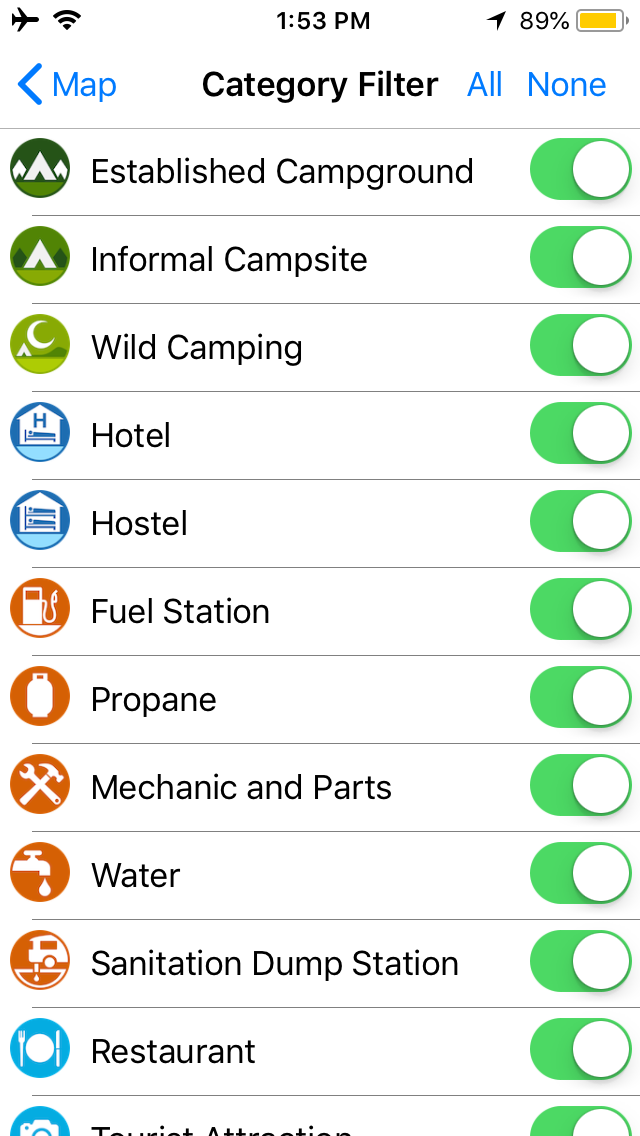9 Essential Travel Apps to Download Before Your Next Trip
There are certain things you shouldn’t travel without, like your toothbrush, phone charger, and a swimsuit. But just as important are the apps on your phone. With limited space on my iPhone, I’ve had to carefully choose which are the most useful. Here are my favourite, can’t-live-without travel apps. Note that some of these can’t be downloaded in all countries, so make sure you download them before you leave home.
Table of Contents:
1. Maps.me
2. Trail Wallet
3. Kindle Reader
4. Google Maps
5. XE Currency
6. Duolingo
7. Airbnb
8. Booking.com
9. IOverlander
1. Maps.me
maps.me allows you to download maps offline so you can access them on your phone without cell service or Wi-Fi. Each map includes a ton of detail, including major and minor roads, accommodation, restaurants, and tourist sights. It can even provide pretty good turn by turn navigation. For those of you who like to hike, it shows almost all hiking trails and includes elevation changes. Since it uses GPS, you’ll always be able to know exactly where you are – even without a sim card. The only downside is that the map does not include topography (check out Mapy.cz as an alternative for this feature).
Cost: free
Click here to download on iPhone. Also available on Android.
2. trail wallet
Want to know how we manage to travel for less than $10,000 a year? This app has a lot to do with it. Trail Wallet is the best travel budgeting app I have found. It allows you to see useful information like how much you’ve spent, how much you have remaining for the day, and your average daily spend. You can also set a daily budget, input data in different currencies, and spread costs across multiple days (handy if you pay for multiple nights of accommodation at once).
Cost: free to download, then $4.99 for the full version (which you will need).
3. kindle reader
Lighten your luggage and download the Kindle app ASAP. This is a new addition to my phone as of June, but now it's probably my most-used app (besides Instagram, of course). It's also saved us a TON of money on guidebooks, since a Kindle membership is only $9.99 per month and you can download unlimited Lonely Planet's (versus the $20+ it usually costs for one book). The first month is free, so there's really nothing to lose, except a few pounds on your bag.
Cost: free for the first month; $9.99/month after.
Use this link to start a free 30-day Kindle Unlimited trial, then download the app for iPhone or Android.
4. google maps
While maps.me is great for offline use and hiking, Google Maps is still my go-to maps app of choice when I have cell service or Wi-Fi. The main reason I use it is for the reviews. Of all the review websites (Tripadvisor, Yelp, etc.) I find Google to be the most accurate and useful. They usually don’t contain a lot of fluff and drama like a lot of Tripadvisor/Yelp reviews, and you can easily suss out if a place is good or not. The "starring" bookmark feature is also really useful and can be used offline if you have previously loaded the map.
Cost: free
Click here to download on iPhone. Also available on Android.
5. xe currency
My go-to currency conversion app, which can be used offline.
Cost: Free
Click here to download on iPhone. Also available on Android.
6. duolingo
If you’re headed to a country and don’t know the language, I highly recommend you try out this language learning app. It’s completely free, and it will help you establish basic phrases which make communication (in particular, bartering) a lot easier. I’ve used it for Portuguese and Spanish, both with quite a lot of success. They also created Tinycards, a separate flashcards app to support your learning on Duolingo.
Cost: Free
Click here to download on iPhone. Also available on Android.They also have a website version with additional features.
7. airbnb
When you’ve had enough of dirty hostel kitchens, it may be time for you to consider booking an Airbnb. Sometimes they’re cheaper than hostels, which makes the decision simple. The app is super user-friendly, and handy to have when slow Wi-Fi won’t let you load the website. Get $40 free travel when you sign up using this link.
Cost: Free
Click here to download on iPhone. Also available on Android.
8. booking.com
If you’re travelling in South America or Europe, you’ll most likely have to use Booking.com at some point. Quite simply, it has the most accommodation options available, and many places only list rooms on Booking. The app is 100x better than the website (which is the actual worst). You can use this link receive $25 off your booking – even if you’ve used Booking before.
Cost: Free
Click here to download on iPhone. Also available on Android.
9. ioverlander
If you’re travelling through South Amercia or anyplace via automobile, this app is great. It functions off user input, and shows both formal and informal campsites, as well as other information useful for overlanders and backpackers. Users leave reviews and they often list the price. You can also use it offline (though sometimes the map doesn’t load, but user data is still available).
Cost: Free
Click here to download on iPhone. Also available on Android.
Disclosure: This post contains affiliate links, which help keep Nutrition Traveller running. I personally use every app I recommend on here and truly love them!
Downloaded your apps? Explore more travel tips like these:
Post updated on August 15, 2018.